RStudio
Start RStudio
Start a RStudio container based on Rocker RStudio tidyverse images (debian), with sudo privileges to install anything you need (e.g. pip or apt packages)
You can start a container using the RStudio template in the Catalog web UI (make sure the Templates checkbox is checked)
Provide a few parameters, and Instantiate the template. The username will be root and the password will be what you configure yourself, the DSRI will automatically create a persistent volume in the project space which is the /root/persistent folder. You can find the persistent volumes in the DSRI web UI, go to the Administrator view > Storage > Persistent Volume Claims.
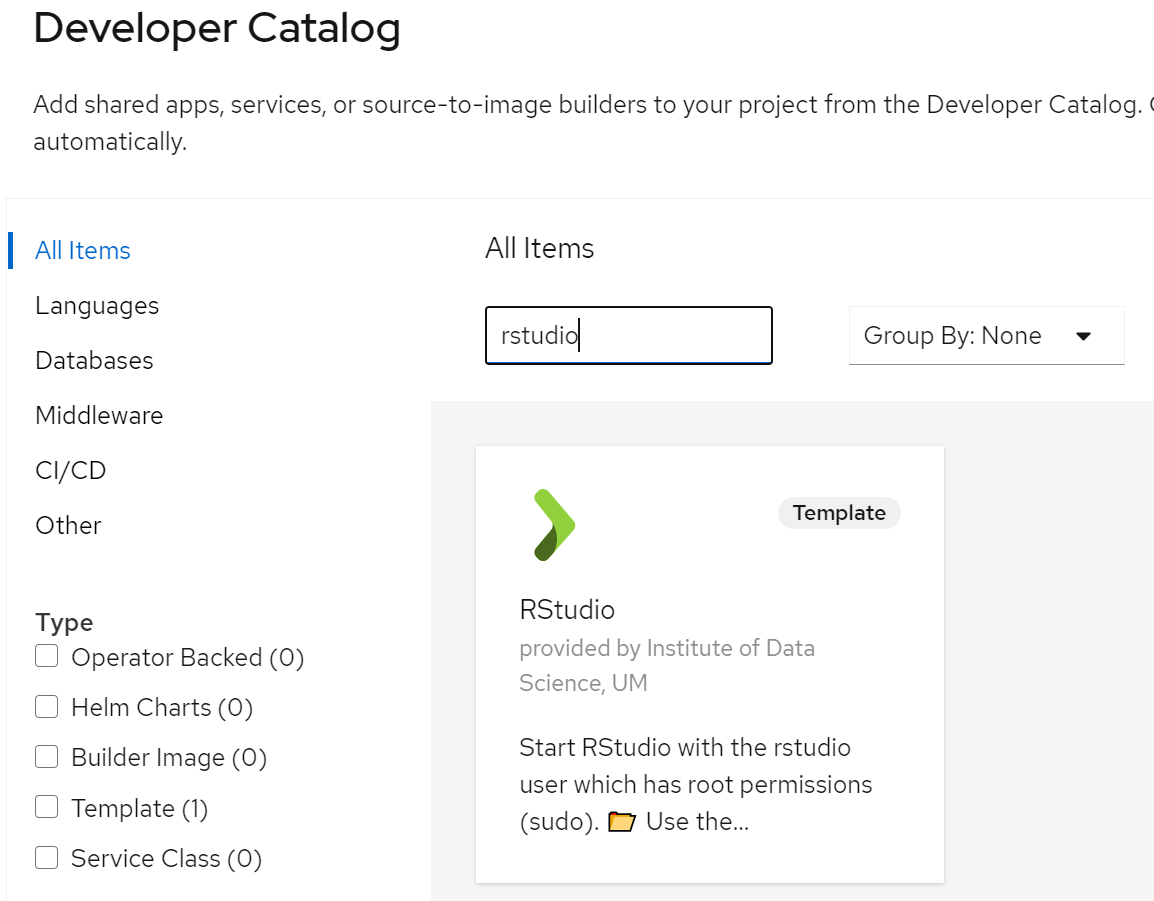
See the official Docker image documentation for more details about the container deployed.
If you need Bioconductor packages for genomics or single-cell RNA sequencing analysis, use the Bioconductor with RStudio template. It includes Bioconductor 3.21 with R 4.5.2 pre-installed. Everything else works the same way (persistent storage, root access, Git integration).
Use Git in RStudio
The fastest way to get started is to use git from the terminal, for example to clone a git repository use git clone
You can also check how to enable Git integration in RStudio at https://support.rstudio.com/hc/en-us/articles/200532077
You can run this command to ask git to save your password for 15min:
git config credential.helper cache
Or store the password/token in a plain text file:
git config --global credential.helper 'store --file ~/.git-credentials'
Before pushing back to GitHub or GitLab, you will need to configure you username and email in the terminal:
git config --global user.name "Jean Dupont"
git config --global user.email jeandupont@gmail.com
We recommend to use SSH instead of HTTPS connection when possible, checkout here how to generate SSH keys and use them with your GitHub account.
Run R jobs
You can visit this folder that gives all resources and instructions to explain how to run a standalone R job on the DSRI: https://github.com/MaastrichtU-IDS/dsri-demo/tree/main/r-job
If you want to run jobs directly from RStudio, checkout this package to run chunks of R code as jobs directly through RStudio: https://github.com/lindeloev/job