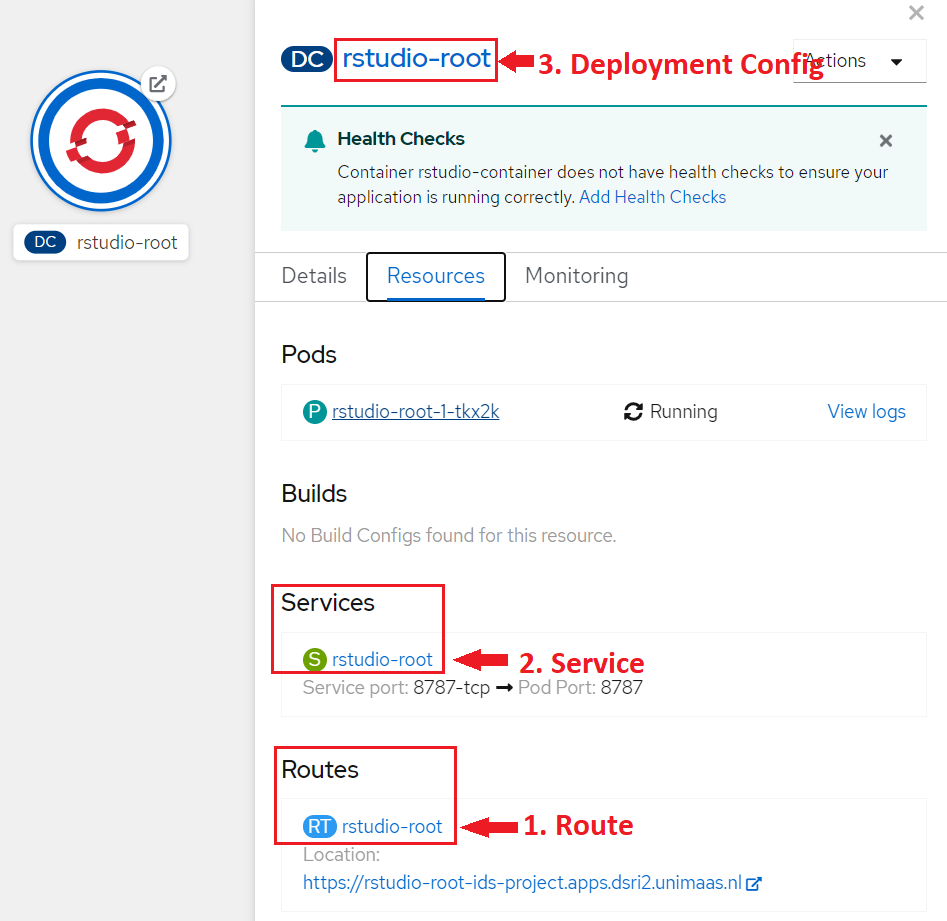Deleting an Application
It is recommend to use the oc tool to delete an application, as it will allow to properly delete all objects related to the application deployment.
Project
Make sure you are connected to the right project:
oc project my-project
From the terminal
The best way to make sure all objects related to your application have been deleted is to use the command line providing your application name:
oc delete all,secret,configmaps,serviceaccount,rolebinding --selector app=my-application
Force deletion
You can force the deletion if the objects are not deleting properly:
oc delete all,secret,configmaps,serviceaccount,rolebinding --force --grace-period=0 --selector app=my-application
From the web UI
We recommend to use the oc CLI to easily delete an application. But in the case you cannot install oc on your computer you can delete the different objects created by the application (easy to find in the Topology page):
- Delete the Route
- Delete the Service
- Delete the Deployment Config